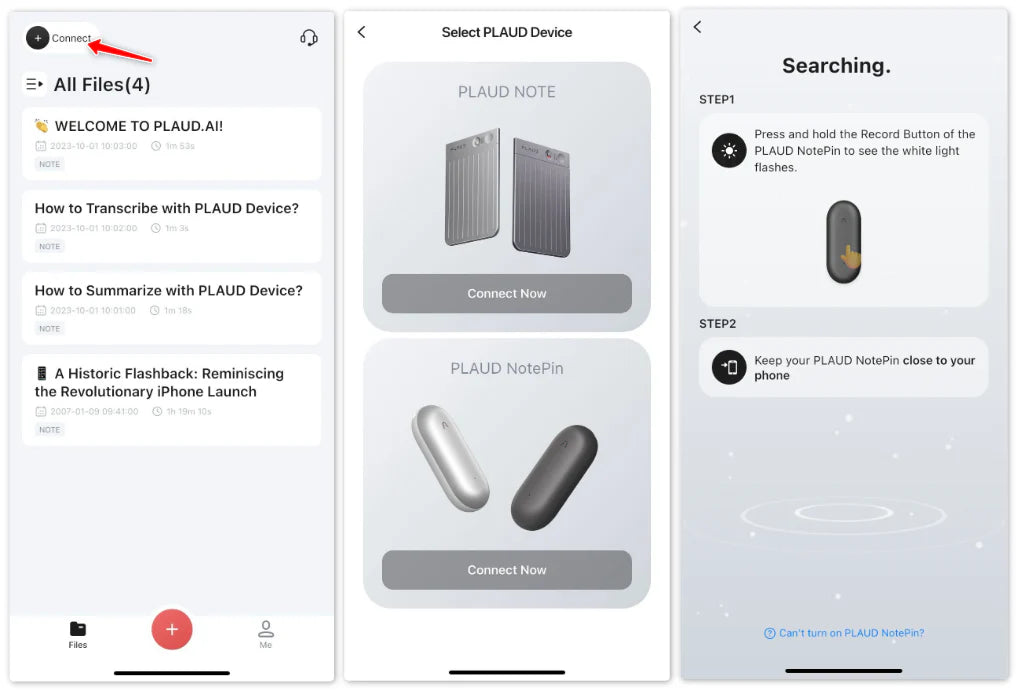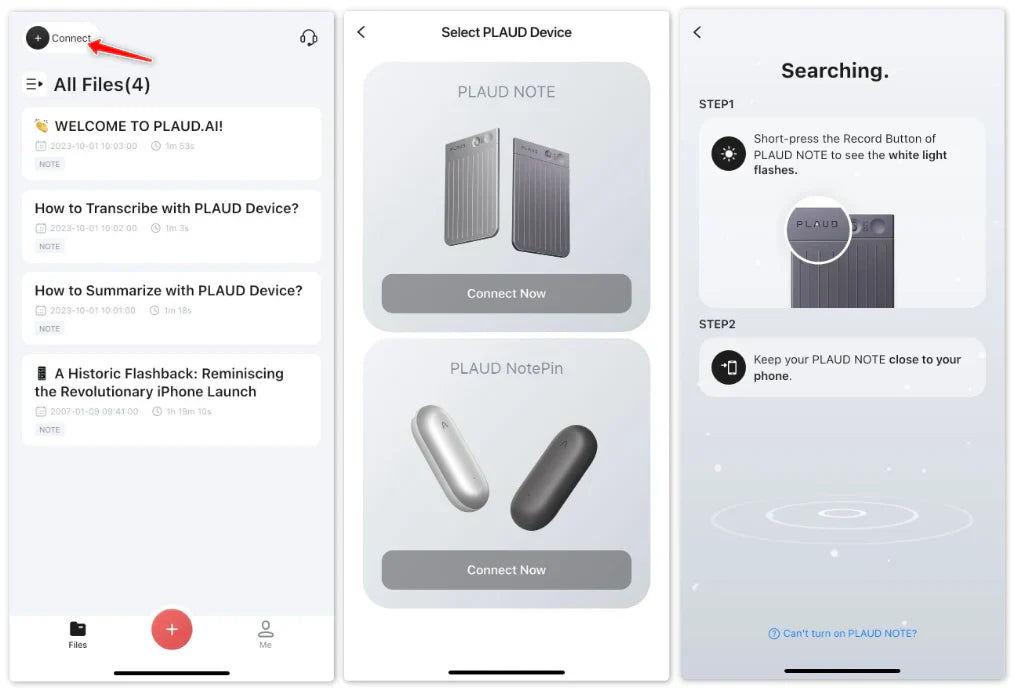How to bind your Plaud device?
After creating your Plaud account and logging in successfully, please follow these steps to bind your device:
Plaud NotePin:
1. Open the Plaud App and click the “Connect” button located in the top left corner.
2. Select the Plaud device labeled "Plaud NotePin".
3. Press and hold the record button on the NotePin until the white light flashes. This indicates that the NotePin is ready for connection.
4. Then, the App will start searching for the NotePin. Once the NotePin appears in the list of devices, you can connect to it.
Plaud Note:
1. Open the Plaud App and click the “Connect” button located in the top left corner.
2. Select the device labeled "Plaud Note." Press and hold the record button on the Plaud Note until the white light flashes. This indicates that the Note is ready for connection.
3. Then, the App will search for the Plaud Note. Once it appears in the device list, you can connect to it.